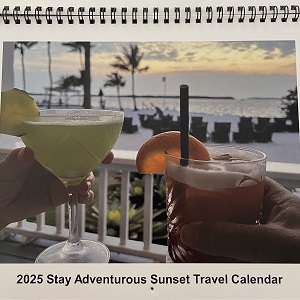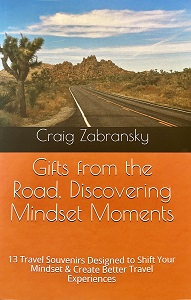How to Edit a Travel Video: 8 Tips
Travel videos have a unique charm — they capture the essence of places, cultures, and unforgettable moments. But raw footage alone isn’t enough to tell a compelling story. That’s why knowing how to edit a travel video is such an important skill.
Travel Video Creation Techniques
Before diving into the tips, let’s explore some techniques that will improve your travel videos:
Creating a Storyboard
Before you even begin filming, map out your shots. A storyboard helps structure your video helping your footage have a clear narrative. Plan your introduction, main highlights, and concluding shots in advance to avoid aimless filming and editing later.
Choosing the Right Equipment
Your travel video quality depends significantly on the equipment you use. A good camera, stabilizers, and external microphones can make a world of difference in capturing sharp visuals and clear audio. While smartphones can shoot great videos, using action cameras or mirrorless cameras can elevate your content further.
And don’t forget about a reliable video editor that will help you trim the clips, combine videos, add various effects and transitions, and apply color correction.
Using Different Angles and Perspectives
Avoid static shots — variety is key to keeping your video dynamic. Capture wide landscapes, close-up details, and unique perspectives, such as drone footage or first-person views. Experimenting with angles makes your video visually compelling and immersive.
Lighting
When filming, take advantage of natural light — early mornings and golden hours provide the best results. If shooting indoors or in low light, consider portable LED lights or reflectors to maintain clarity and vibrancy.
Pacing
Alternate between fast and slow clips to maintain rhythm. For high-energy sequences, quick cuts work best, while slow-motion or lingering shots add emotional depth. With the right pacing, your video won’t feel too rushed or drag on unnecessarily.
Travel Video Editing: 8 Tips
Now let’s take a look at some useful video editing tips to help you transform your travel experiences into lifelong treasures.
1. Start with a Strong Storyline
Your video should have a clear beginning, middle, and end. Even a simple trip to the mountains can be structured into sections: preparation, journey, experiences, and reflections. A well-defined storyline makes the video feel intentional rather than just a montage of random clips.
2. Trim Excess Footage
Not every second of your recorded video needs to be included. Cut out repetitive or unnecessary scenes to maintain a dynamic pace. Viewers lose interest if a video drags on, so keep only the best shots that contribute to the story.
Using the fast trimming tools available in video editing software can help make this process easier. Many programs offer clip preview features, allowing you to quickly scan through footage and select the most relevant moments.
3. Use Smooth Transitions
Jump cuts can be jarring, while excessive fancy transitions can feel distracting. Use simple and seamless transitions like crossfades or match cuts to maintain a natural flow between scenes.
When applying transitions, think about the emotions you want to evoke. A quick cut might work well for an action-packed adventure, while a slow fade could enhance a peaceful sunset scene.
4. Add Music and Sound Effects
Choose music that complements the vibe of your travel video — upbeat tracks for adventure, soothing melodies for nature, or energetic beats for urban exploration.
Don’t forget to include subtle ambient sounds like waves crashing or city chatter to make your video feel immersive. And if you’re including voiceovers or dialogues, make sure they are clear and not overpowered by music.
5. Experiment with Speed Changes
Speed ramping, slow-motion, or fast-forward effects can add a creative touch. Slow motion highlights dramatic moments, while time-lapses show a location’s transformation over time.
A well-timed slow-motion shot of a waterfall or a fast-paced hyper-lapse of a bustling market can make your video more visually appealing. But don’t overdo it — too many speed changes can be disorienting.
6. Apply Consistent Color Grading
Different lighting conditions can make your clips look inconsistent. Adjusting color tones and saturation allows you to blend all shots together harmoniously.
Many editing software programs offer presets that allow for fast color correction. Use them or manual adjustments to enhance the colors and bring out the vibrancy of the locations you filmed. Warmer tones can create a cozy and inviting atmosphere, while cooler tones can give a sleek, cinematic feel.
7. Add Text and Graphics Thoughtfully
Text overlays can help provide context, such as location names, tips, or personal notes. However, keep it minimal and avoid overwhelming the screen. Subtle lower-thirds or animated titles can add style without distraction.
Consider using animated maps to show your journey or captions for local translations if you filmed in a foreign country.
8. Export in the Right Format and Resolution
Once you’ve finished editing, export your video in high resolution for the best viewing experience. Aim for at least 1080p or 4K if possible. Choose settings optimized for your platform, whether it’s YouTube, Instagram, or a personal travel blog.
Compression settings are also crucial. A file that’s too large may struggle to upload or play smoothly, while a heavily compressed file may lose quality. Most editing programs provide export presets for different platforms, making it easier to find the right balance between file size and quality.
Final Thoughts
A well-edited video is more than just clips put together — it tells a story, evokes emotions, and inspires viewers to embark on their own adventures.
By following these travel video tips, you’ll learn how to make a good travel video that stands out. Whether you want to create an epic travel vlog or just document memories, editing with intention and creativity will elevate your storytelling.